Emergency - Help Me
Have you ever thought what you would do, if something unforeseen happens and you need to communicate/alert others or contact someone immediately, but for whatever reason you can’t? Emergency situations can be someone is stalking you, following you on your way, traffic accidents, car trouble, walking at night, you are lost during hiking/camping trip, threat during a foreign visit, and more. You might have your mobile device with you. But you cannot write a lengthy text message that you need help or grab others attention or speak to someone and pass on information like your current location, contact details… Unlikely? Maybe. But what if?
Emergency – Help Me is the first go-to app in case of an emergency. The App generates a SOS distress signal to attract attention of others, simulates a police siren and lights, displays emergency phone numbers of all countries, displays your current location, stores In Case of Emergency information, Flash Light and has Request and Respond to alpine emergency (mountain help) light signal. Additionally, it can help you communicate to others that you are just a click. You can tell your current location, contact details when in emergency, your medical conditions, blood group, allergies and other information useful during an emergency situation. With just a button click, you can send the information to a variety of apps like Facebook, Twitter, Email and any app on Windows Store that accepts text to share.
You can take advantage of 8 sensational features:
- SOS Emergency Flasher
- Police Emergency
- International Emergency Phone Numbers
- GPS Location Data
- In Case of Emergency (ICE)
- Flash Light
- Alpine Distress Signal
- Respond to Alpine Distress Signal
Figure showing the main launch page of the application
Windows features supported in the app:
Color Preference and ICE Data Roaming – Roaming personalization settings is key to feeling connected to your preferences and data. You don’t want to configure or choose preferences every time you use a new device. Help Me app creates connected experience by allowing the user to configure ICE (In Case of Emergency) data and color preference once and use it everywhere, so you don’t have to re-configure the app each time you access it from a different system. When you change the color of the screen by using app bar, it is automatically saved to your preferences. So the next time you open the app and use any feature from any PC or device, it knows the color of your choice and your configured data. The app helps you connect to your data from anywhere by having a continuous experience as you transition from one device to another. Fig 1: Choose color preference from App Bar. The choice of color is automatically remembered by the application. Fig 2: The data is automatically saved and synced to your personal account you used to login.
Semantic Zoom – Users can now easily navigate countries list within a single view. Semantic Zoom organizes countries alphabetically in a single view and presents the data using the letters of the alphabet. The user could then zoom in on a letter to see the countries associated with that letter as shown in figure 3. Fig 3: Semantic Zoom of International Emergency Numbers.
Share charm – You often come across a situation where you wanted to share your emergency situation, current location and ICE information with someone or use it in another app. Help Me app exchanges data with other apps without having to navigate away to share data. The app helps you to share content with another app or service quickly and easily by using Windows Share charm. So you can continue using the Help Me app and still share your information. Fig 4: Sharing data with other apps using Share charm.
Search charm – Lets users search the app from anywhere in the system, including the app itself. Users will be able to use the Search charm to open a search pane where they can enter search queries and the app displays the search results with the following.
o Suggestions: Start typing country name in the search pane, and you will get a list of suggestions as well. This displays a maximum of 5 countries in the suggestions list as shown in figure 5. Fig 5: Search pane automatically showing the Search suggestions as the user types in.
o Filter List: Countries names and emergency numbers can be searched. Simply start typing in the search charm and you’ll see your list of countries or emergency numbers filter down to the one you are looking for as shown in figure 6. Fig 6: Search results displaying the countries that contain the string user searched for.
Secondary Tile – Help Me app enables you to pin a specific content or experience from an app to the start screen. Secondary tiles provide a direct link to the feature within the app. Pin any country or main features tile to the main screen and the app takes you directly to that feature as shown in figure 7 and 7.1. Fig 7: Large Secondary Tiles (Shortcuts) to the app features. Fig 7.1: Small Secondary Tiles (Shortcuts) to the app features.
Help Page: Help information is included to explain the features of the app. Every feature (tile) has a help page include with it to explain the functionality in detail as shown in figure 8. Fig 8: Help information displayed on Help screen.
Settings – Help me app implements Settings contract so that you can access its settings like switching location access on or off from the Settings charm. Fig 9: Application Settings.
App Bars: The app bar contains contextual actions or commands for each screen in the app. Frequently used commands are kept near the right and the left edges so that they are easy to reach by hand as shown in figure 10. Fig 10: One of the features showing App Bar.
All tiles (screens) in the app support Share and Search contracts of Windows Store apps. The app adjusts the screen display perfectly in landscape, portrait, filled and snapped view as shown in the following figures A-K.
Fig A: Main Screen shown in portrait view.
Fig B: Main Screen shown in snapped view.
Fig C: Main Screen shown in filled view.
Fig D: SOS Emergency Signal Screen shown in snapped view.
Fig E: SOS Emergency Signal Screen shown in filled view.
Fig F: Police Emergency Signal Screen shown in portrait view.
Fig G: Police Emergency Signal Screen shown in snapped view.
Fig H: Police Emergency Signal Screen shown in filled view.
Fig I: International Emergency Numbers Screen shown in snapped view.
Fig J: International Emergency Numbers Screen shown in portrait view.
Fig K: International Emergency Numbers Screen shown in filled view.
SOS Emergency Flasher: This is super easy to use. Just run it! A flashing emergency light with high distress signal sound for alerting people that you are in an emergency situation as shown in figure 11. A realistic light, in a variety of colors, that blinks and has attention grabbing pattern to make yourself visible in the dark, attract attention or warn others about an emergency or safety hazard.
Simply run it to continuously display a flashing light and distress sound – perfect for use in traffic accidents, car trouble, running or walking at night, and more. Emergency Flasher is a feature dedicated to everyone who want to feel more secure any place, any time.
Features:
- Intuitive and elegant UI design
- Realistic screen display with flashing.
- Distress sound to alert or attract attention of others.
- Variety of color options to choose from App bar. Your choice of color is remembered by the device automatically. If you open the app on a new device, it displays the light with your preferred color automatically.
- App bar to play or stop the sound.
- Use Windows Share charm to share your location and ICE details with other people or apps.
Fig 11: SOS Emergency Signal screen.
Police Emergency: Is someone stalking you? Use this feature to alert others. Real high quality police beacon and blue/red strobe light blow up to full screen that will turn any vehicle (such as your own personal vehicle) into your very own emergency vehicle! This is a cool feature that continuously simulates a police siren and lights. The app bar displays the controls to play, pause or stop the sound
Features:
- Realistic screen display with flashing.
- Police Beacon sound to alert or attract attention of others.
- App bar to play, pause or stop the sound.
- Use Windows Share charm to share your location and ICE details with other people or apps.
Fig 12: Police Beacon screen.
International Emergency Phone Numbers: Travel the world with peace of mind. Ever been on vacation abroad or on a business trip and an emergency occurs, and you wonder what number to call? Ever wondered how to call the police? The firefighter? Or an ambulance? To be perfectly honest, most people are not aware of these and added to that not every country in the world has the same emergency numbers. The problem arises when you need something fast and in case of emergency.. Don’t forget, roaming internet can be very expensive in other countries. With this app, simply select the country you are in and with just one tap the app displays the emergency numbers for the country you are in. It is possible to call an emergency number right away, without going to menus using snapped view. It doesn’t use internet, so no roam costs! Hopefully this app makes your holiday a lot safer. Have fun!
Features:
- Zooming functionality to easily navigate to the country that you are searching for.
- Share emergency details with your friends and family members with just a button click.
- No GPS or cell data network required.
- Fast selection of which country you are in. Search by index or free search to quickly select the country. Each country is listed by its name and national flag.
- No cell coverage? You can still call! It displays the emergency phone numbers from the country you select. Just read the emergency numbers from the app and make the call from a landline based phone.
- Supports 237 countries (covers most of the world that support emergency telephone numbers).
- Using Windows start screen, you can search for police, fire or medical emergency number of any country in this world and the app shows you the information directly with just a click.
- Directly search for a country by typing in the Windows Search charm.
Fig 13: International Emergency Numbers screen.
GPS Location Data: Never get lost. Using this feature, you can let others know your current location with just a click. GPS Location uses the device GPS to show your position coordinates and current address in case of emergency. With just a press of a button, you can send your position details to any of your contacts using any Windows Store app that can share information. Your GPS location will be displayed on the screen in any view so that you can quickly provide you exact location.
Features:
- Get GPS coordinates
- See how accurate the GPS coordinates are
- Send your position to a family member or friend through any Windows store app that shares information.
- You can activate the Track Me feature and the app displays your current location coordinates, in real-time. You can stop the tracking feature when you want!
- The application automatically detects your GPS coordinates [location]. These coordinates along with the information you entered into the In Case of Emergency tile of the application can be send with any Windows Store app that accepts text like Twitter, Facebook, Email and other social media services.
Fig 14: GPS Location Data screen.
In Case of Emergency (ICE): This screen provides all the information needed in case of emergency. You can add your own emergency contacts. This fantastic tile rolls so many features into one screen:
Features:
- Store your Emergency contact Details like the person name to be contacted during emergency, phone number, Twitter ID, Facebook ID and email address of the person.
- Store your allergies information
- Store you prescriptions & important medical conditions
- Record your insurance details (travel, car, home etc.) – making sure you have these details to hand at the right time.
- Store your doctors contact details
- Store your address in case someone needs it during emergency.
- Use Windows Share charm to share your location and ICE details with other people or apps.
Fig 15: ICE Information screen.
Flash Light: Bright. Fast. Simple. The most elegant and functional flashlight tile. Flashlight fills the device screen with bright white light to illuminate your world when you find yourself in a dark spot or concert.
Features:
- Full white screen.
- Brightest Flashlight instantly ON.
- Change flashlight color with just a click.
- Choose from a variety of widely useful colors from App bar. Your choice of color is remembered by the device automatically.
- Use Windows Share charm to share your location and ICE details with other people or apps.
Fig 16: Flash Light screen.
Alpine Distress Signal (Mountain Emergency Help): Alpine Request is a feature that uses the device screen to transmit alpine distress help light indicating mountain emergency. The entire process is controlled automatically. The only thing you need to do is to trigger the process.
Features:
- Choose from a variety of commonly used colors to transmit light signal during daytime or night. Your choice of color is remembered by the device automatically.
- Easy to use interface.
- Share your location and ICE details with others.
Fig 17: Alpine Distress Signal screen.
Respond to Alpine Distress Signal: Alpine Response is a feature that uses the device screen to transmit response to an alpine distress signal indicating that you have received the Alpine Emergency Signal. The entire process is controlled automatically. The only thing you need to do is to trigger the process.
Features:
- Choose from a variety of commonly used colors to transmit light signal during daytime or night. Your choice of color is remembered by the device automatically.
- Easy to use interface
- Share your location and ICE details with others
- If the device has a light sensor, the app displays light in Red color if it is daytime and in bright white color if it is night.
Fig 18: Respond to Alpine Distress Signal screen.
While we hope that you never need this app, we would like to give you peace of mind. Our goal is that in case of an emergency or an unforeseen event, you are prepared and you can easily communicate your situation and current location to others.
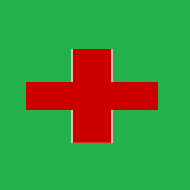

Comments