Coder
Coder allows you to program in over 50 languages(C#, C++, VB, Lua, etc), allowing you to solve problems on the the desktop or tablet environment, and allows you to share your solutions with others. It will also have online leaderboards, so you can compete at a global level.
Website: www.bytecode.ca.
Note this release is sort of a Beta, be nice! Some syntax highlighting is weird for certain languages. It is recommended to use C# for now. A FULL UI Overhaul is going to take place. Please be patient.
Price: Free
Features:
- 50 Languages
- Syntax Highlighting
- Search & Share Functionality
- Great UX
- Leaderboards
- Account Stats Live Tile!
What makes Coder special?
It is the first full Windows 8 app to use the IdeOne framework, and the first app to allow you to program AND compile your code!
The leaderboards are built on MySQL and PHP, using POST requests to get data.
So why did Coder take so long to make? Simply because of the RichEditBox. In order to edit a sentence in it, you need to specify the range of what you want to edit! Ex. RichEditBox.GetRange(0, 10)...So much fun with code syntax highlighting!
What is going to be in the future?
- Chat Room (PHP issues, damn Linux :P)
- More Challenges :D
- Achievements
- Better IDE! Bare with me here!
Video is going to be live this weekend!
To check out more apps by Robert Gawdzik, go to www.bytecode.ca
My other Windows 8 apps:
Sim Trader: http://apps.microsoft.com/webpdp/en-CA/app/sim-trader/d741e543-a0e5-41db-939d-d63dd8b05b4f
Video Transcript: Coder is a great app that implements Microsoft User Experience guidelines to provide an immersive and awesome coding experience. The goal of coder is to allow students and programmers to complete challenges and climb the leaderboards.
A Toast Notification is issued when a user completes a challenge, which then the result is posted to the leaderboards.
The Live Tile shows the leaderboard in a linear fashion, and allows you to resize the tile when needed. You can also share your score using the Share-To Contract to any apps implementing share targeting, including Mail.
You can browse through the challenges using touch or mouse, or you can use the Search Contract to easily jump to a specific challenge.
A simple click of a result brings you right into the challenge so you can start coding. The App Bar is fully utilized in Coder, especially when coding. You can delete, template, save, and place example code with a click of the button.
Need to change a setting? Use the Settings charm to jump right into the settings flyout. You can also view tutorials and see the privacy policy in this manner.
Coder is also great at working in every single screen layout. Whether a 27” Desktop or a 10” tablet, Coder fits to this layout easily.
Coder is a great app that allows students to finally be able to challenge themselves in the ways of programming, without the use of complicated websites and tutorial. Coder places the student right into the action.
Team Roster
- Dariusz Gawdzik: Team mentor, and provides spiritual and mental guidance.
- Robert Gawdzik: Programmer, Developer, and Designer. Works in the backend.

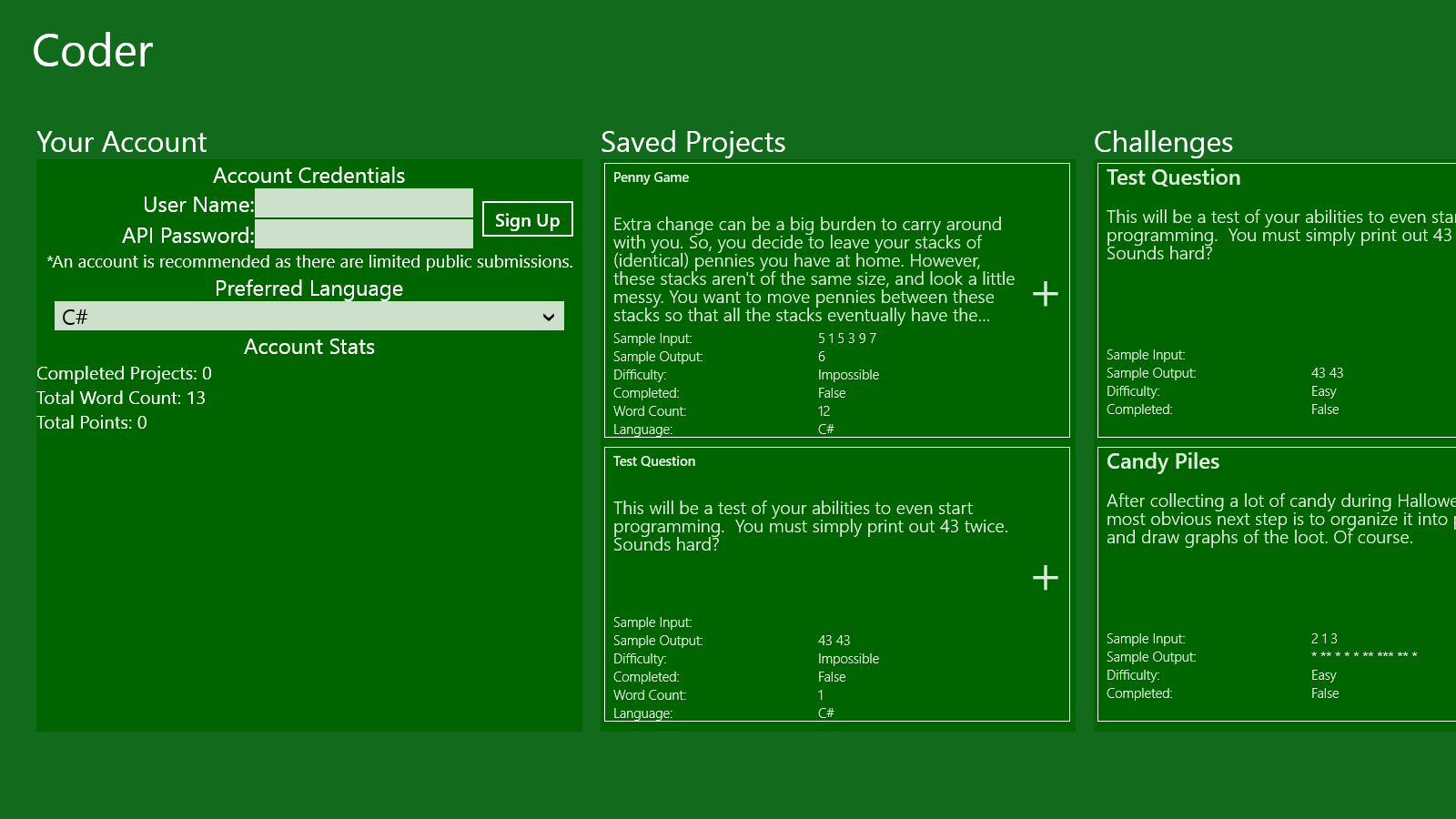
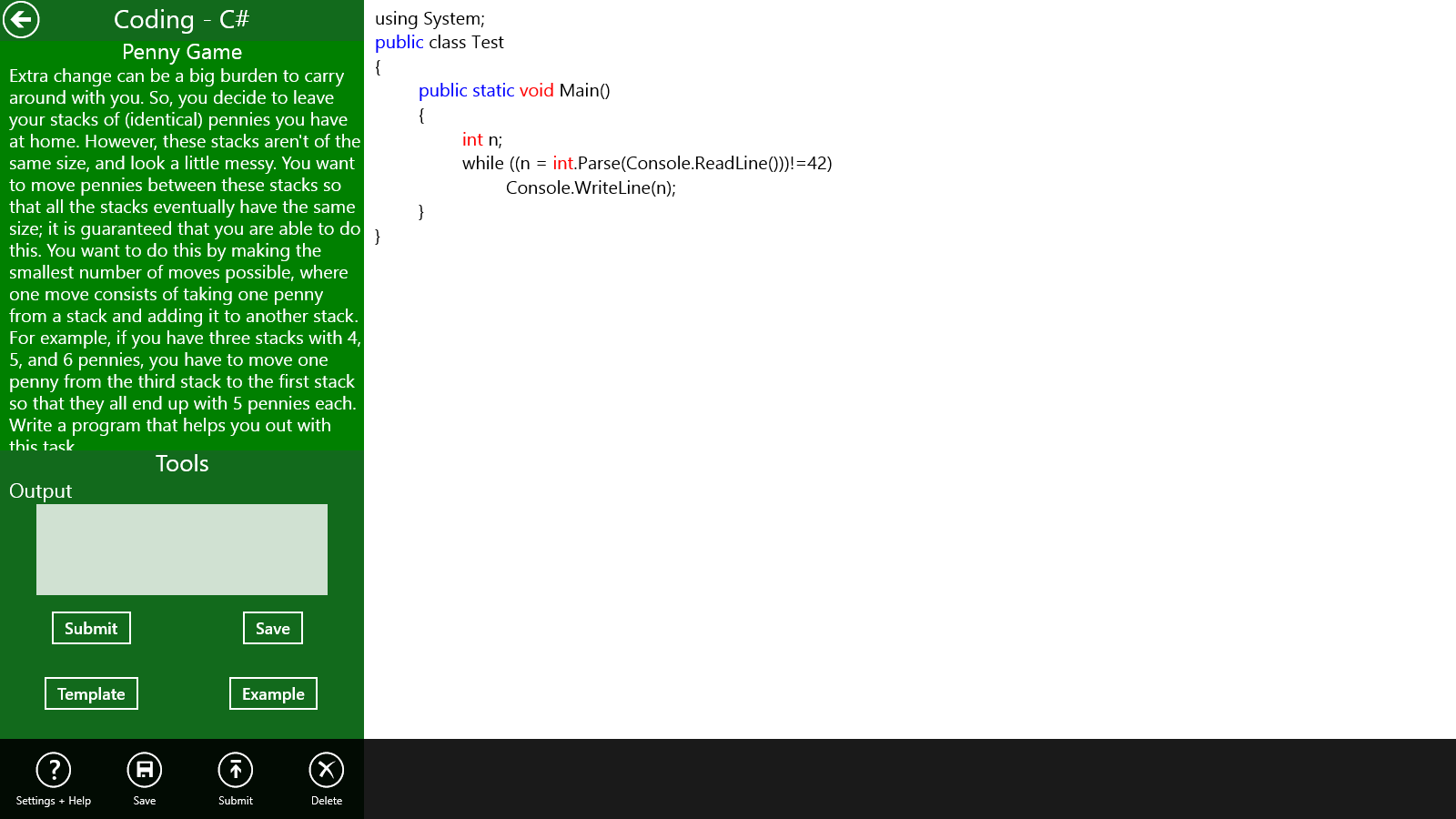
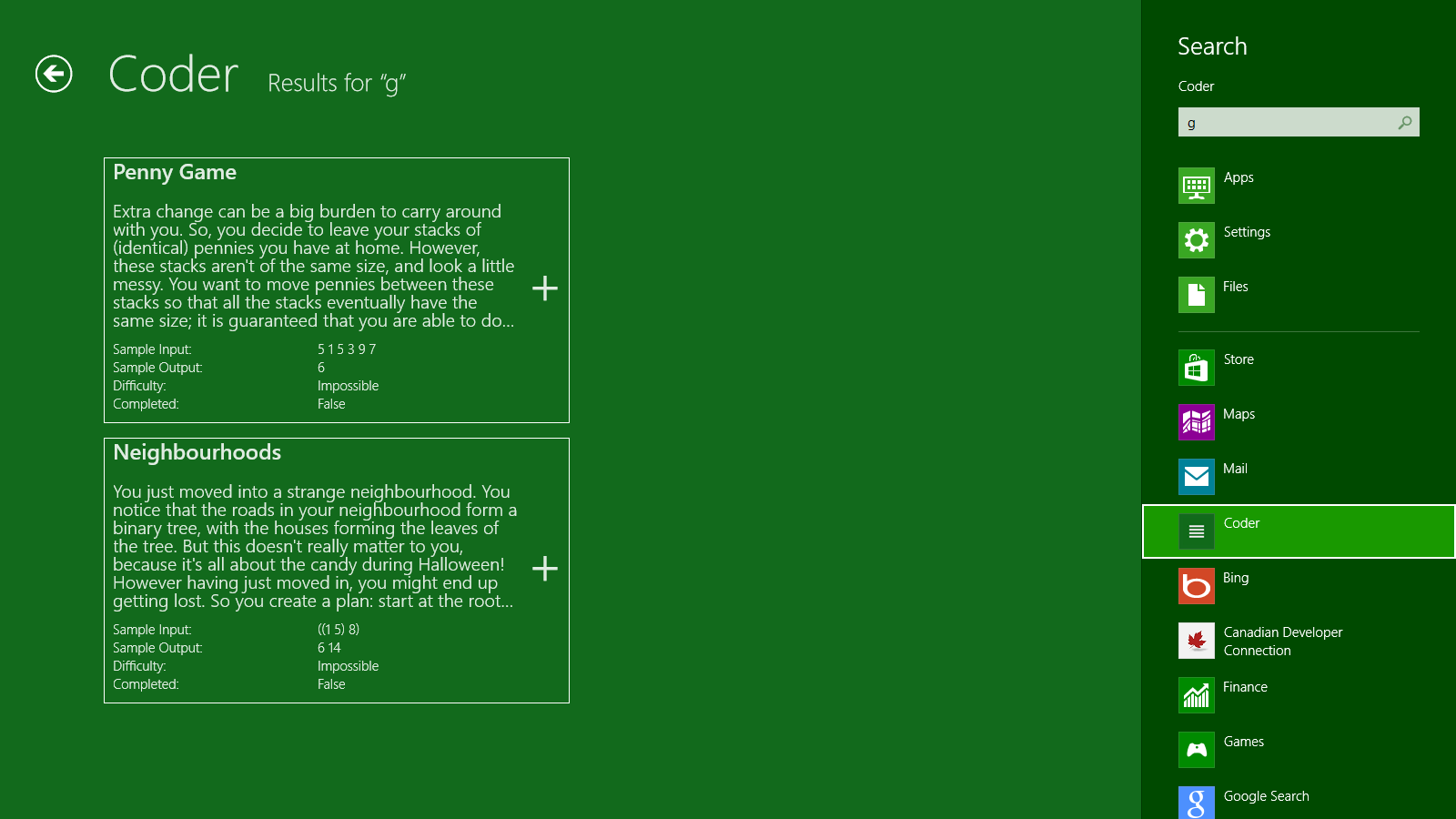
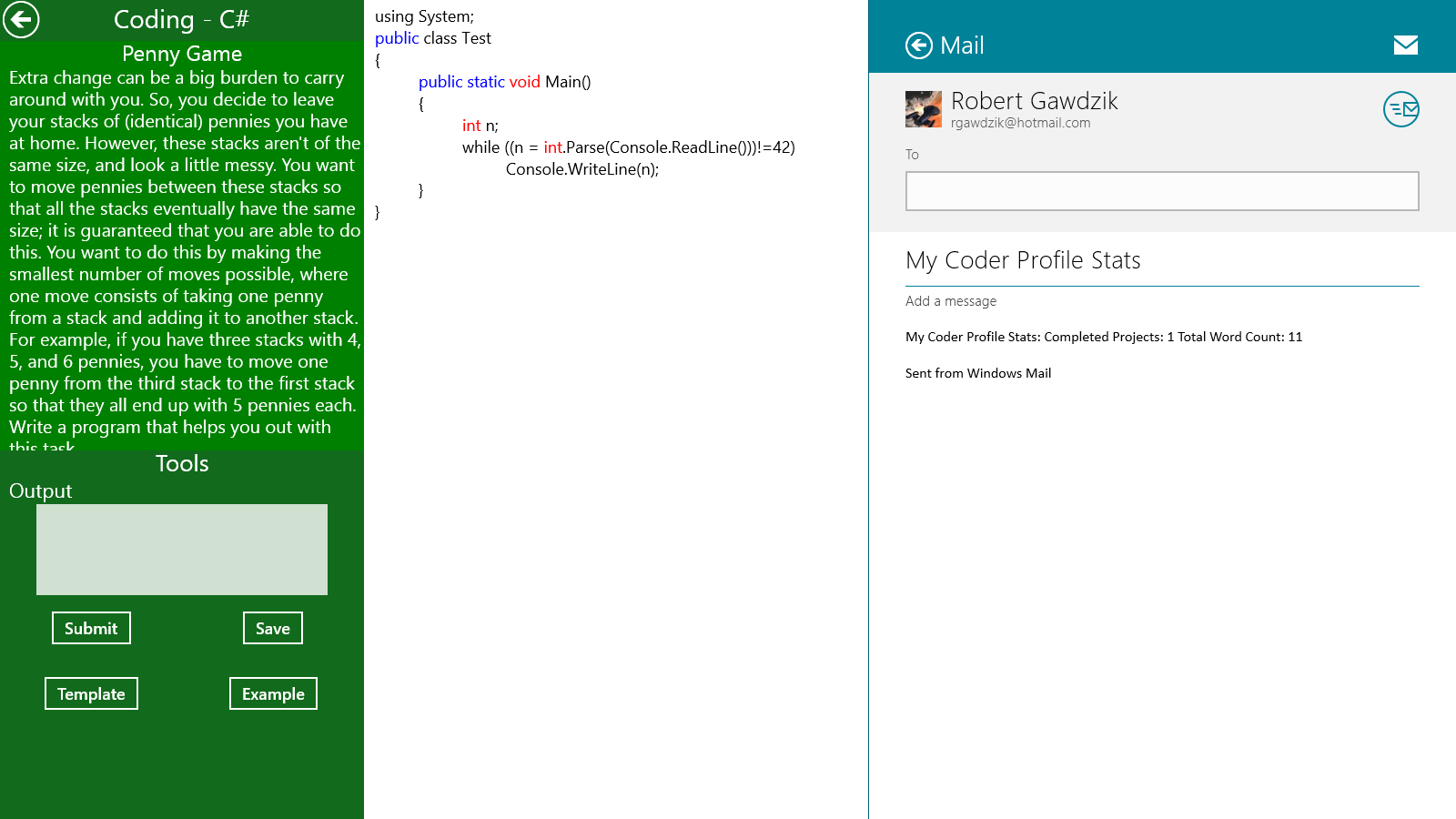
Comments