Bing My Lockscreen
Introduction
Bing has the greatest images & now you can get use them for your lock screen!
Bing My Lockscreen allows you to select from the eight most recent Bing images and quickly select which of them to set your lock screen to use.
In addition Bing My Lockscreen allows you to automatically have your lockscreen updated daily with the latest image from Bing - thus ensuring a constant supply of inspiring and interesting new content for you!
Developer perspective
This application is a C#/XAML based Windows Store app which implements the MVVM pattern using AtomicMVVM. The application works by getting a RSS from Microsoft of the latest Bing images and then pulls displays them in the application using the standard image & gridview controls.
The daily updates happen with a background task that pulls the RSS feed, gets the first image and sets the lockscreen to that image. Since the bulk of time is I/O it falls within the 1 to 2 CPU seconds allocated. This was really the toughest part of the app to build since it needed to be a Windows Component and not an assembly which meant all the constraints of WinRT were applied.

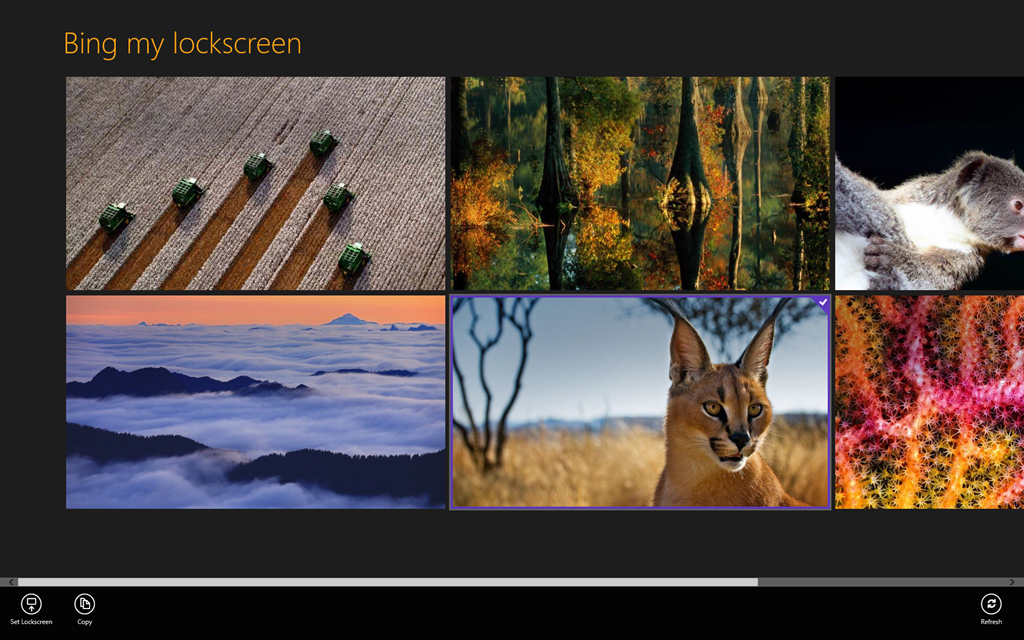
Comments