Notepad Classic
Introduction
Sometimes you just need a simple tool, for a simple job and while Microsoft offers the FANTASTIC OneNote MX available for Windows 8 to use, it may is just too much. With that in mind, let me introduce a simpler text editor, NOTEPAD CLASSIC! Notepad Classic is that - a simple text editor! Enjoy
Features
- Support for Unicode & ANSI file formats.
- Find support
- Replace text
- Go to line number
- Word count
- Line & letter status position
- Ability to change colours & font settings
- Spell check
- GREAT support for touch
- Awesome snapped view
For developers
This application is a C#/XAML based Windows Store app which implements the MVVM pattern using AtomicMVVM. It really started out as simple an app as it gets, open text file, edit text file, save text file. However thanks to the great feedback in the store and on the Apptivate.ms site I have added many more features. I personally think it is now one of my complex Windows Store apps! The idea to build it was because I just needed a simple tool and this would fit the bill.
Notepad Classic makes use of the Callisto library. Notepad Classic makes use of icons created by the awesome (& free) Metro Studio 2.

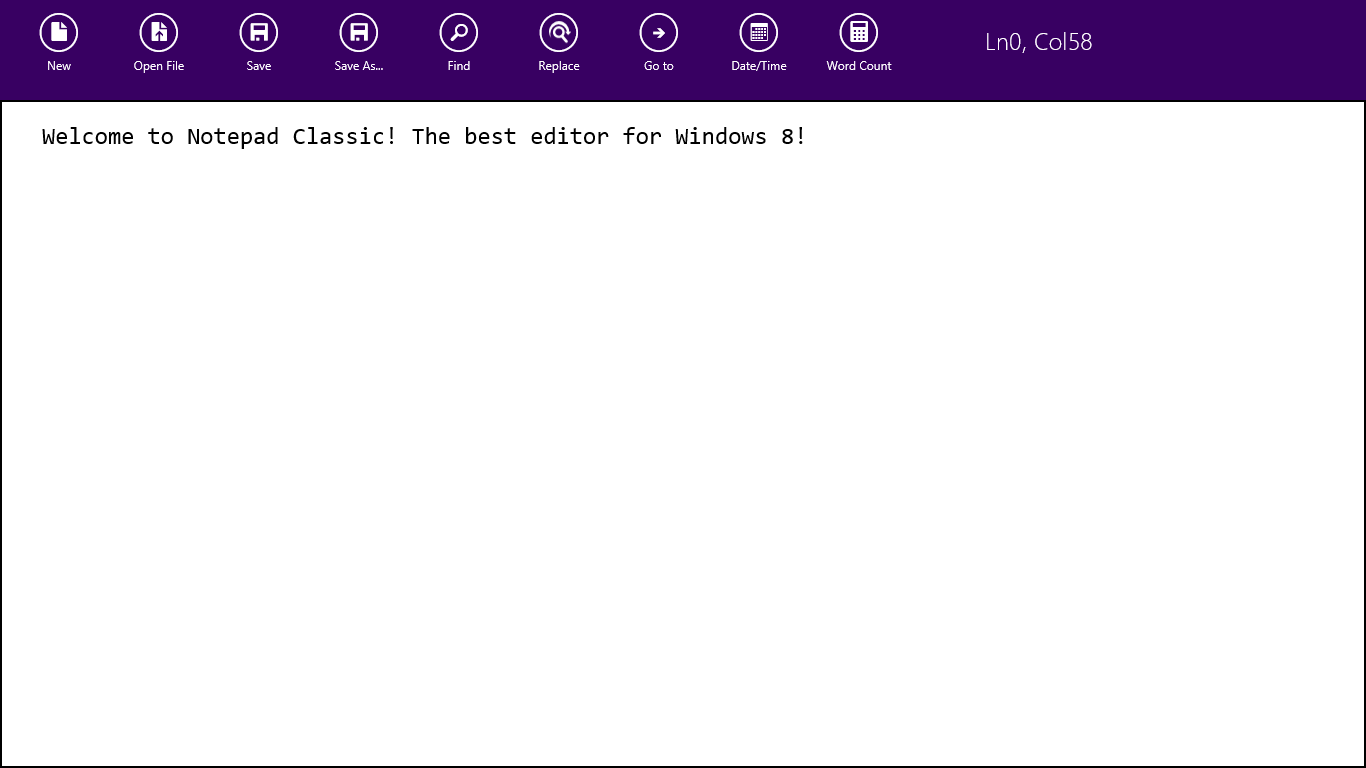
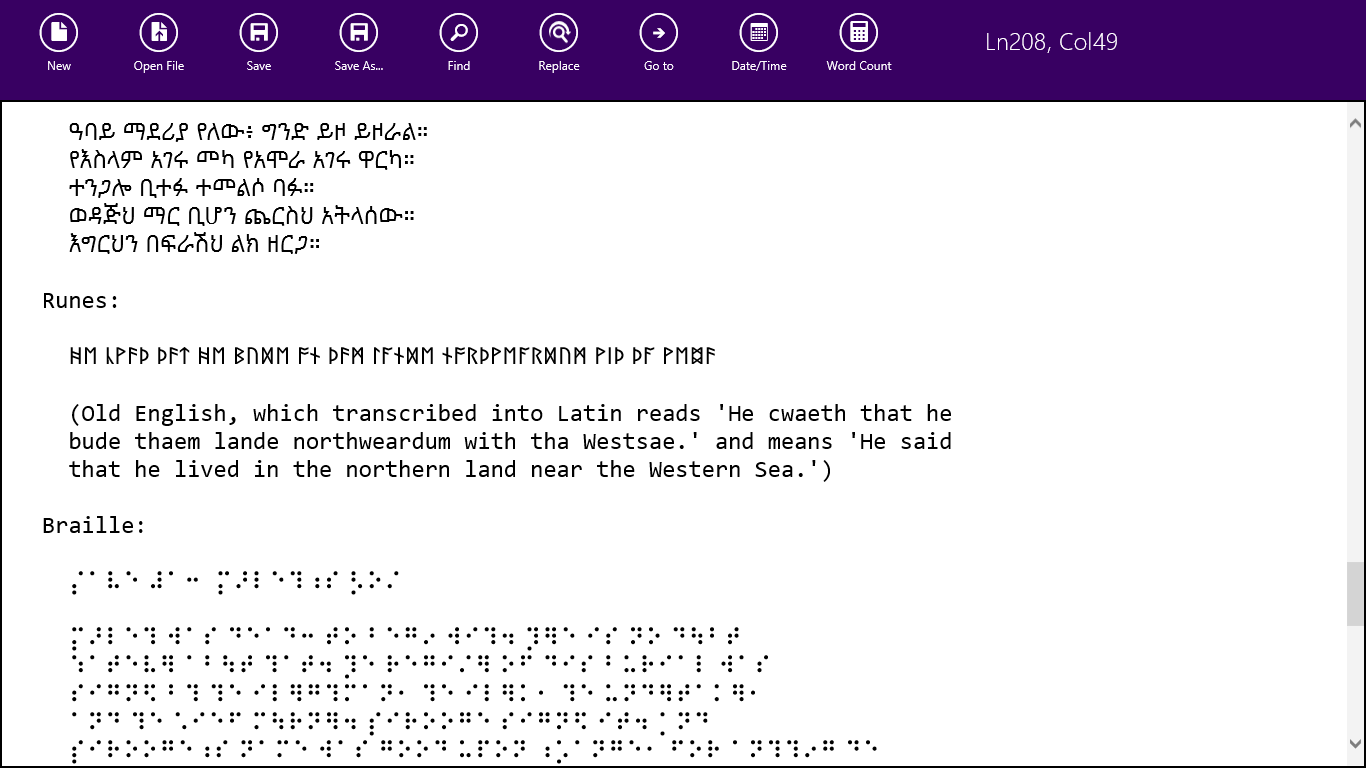
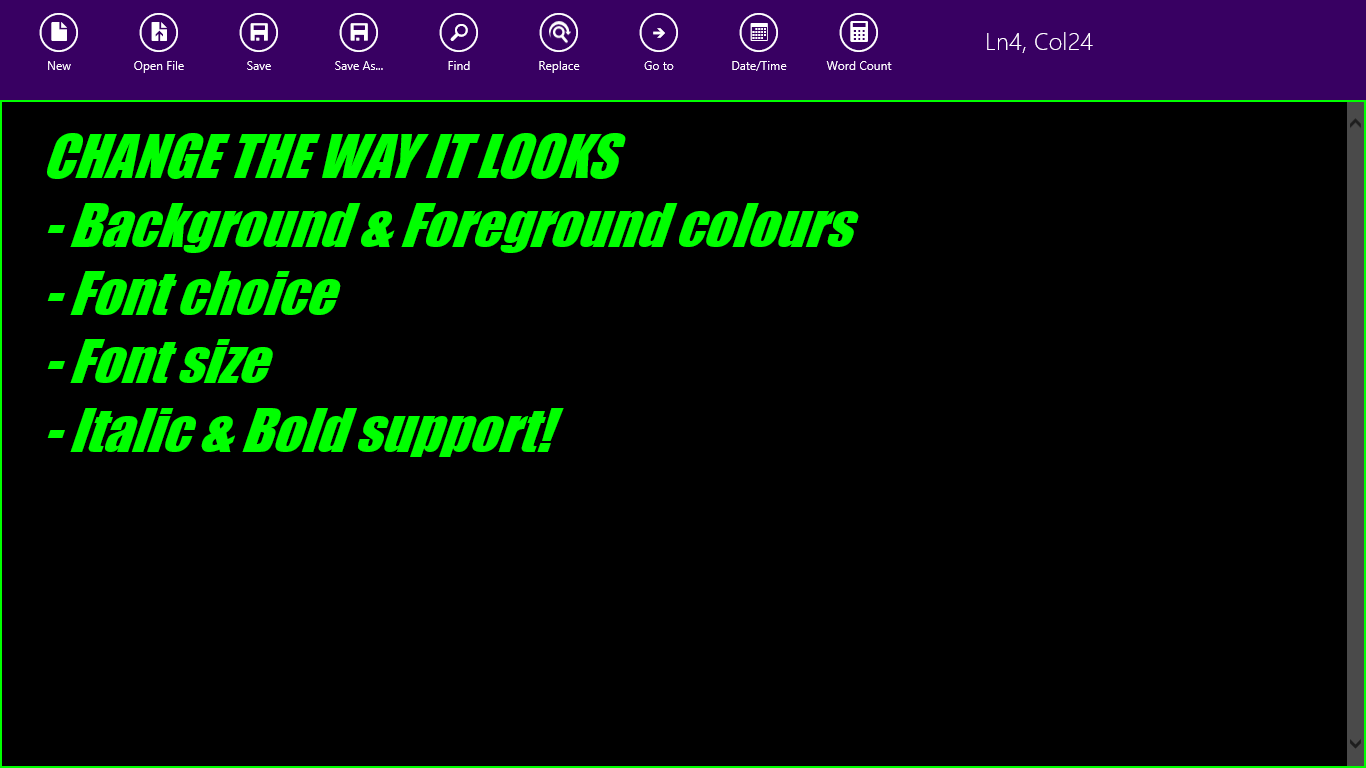
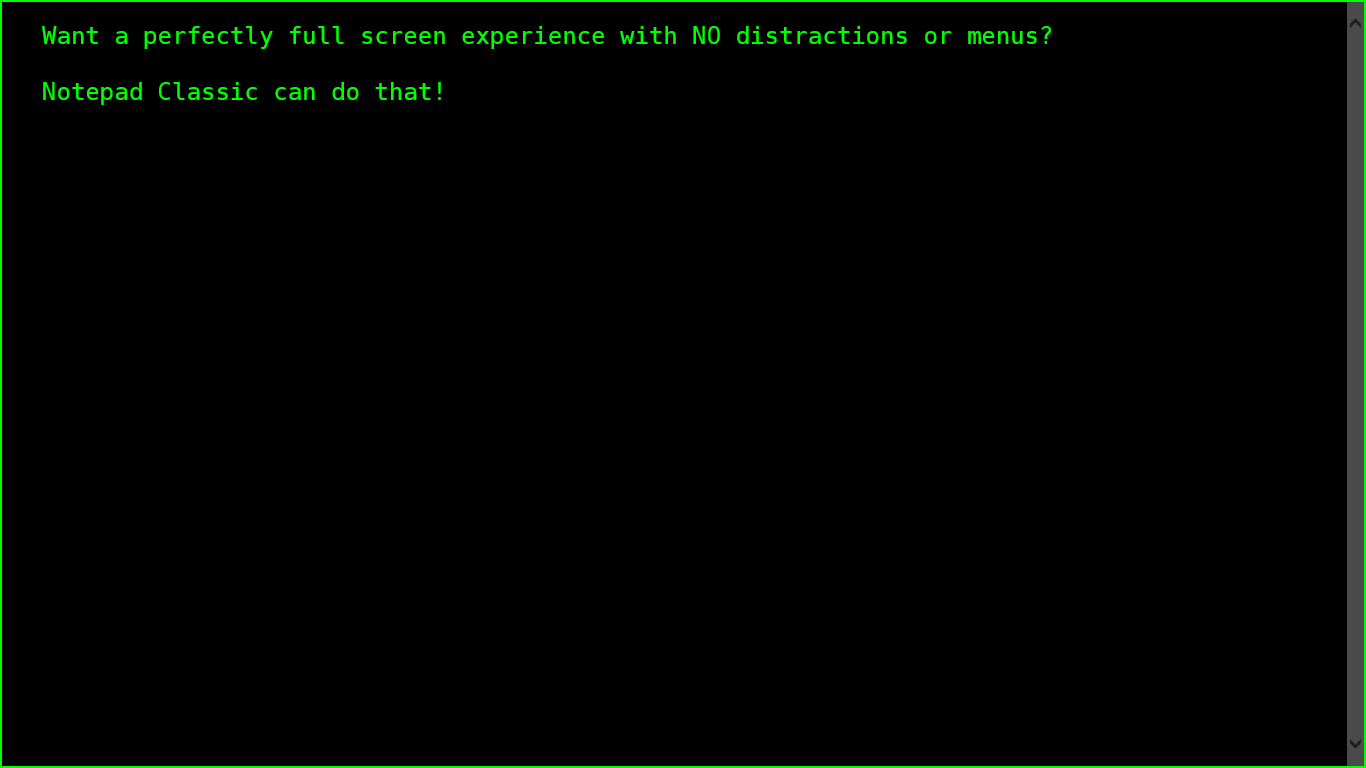
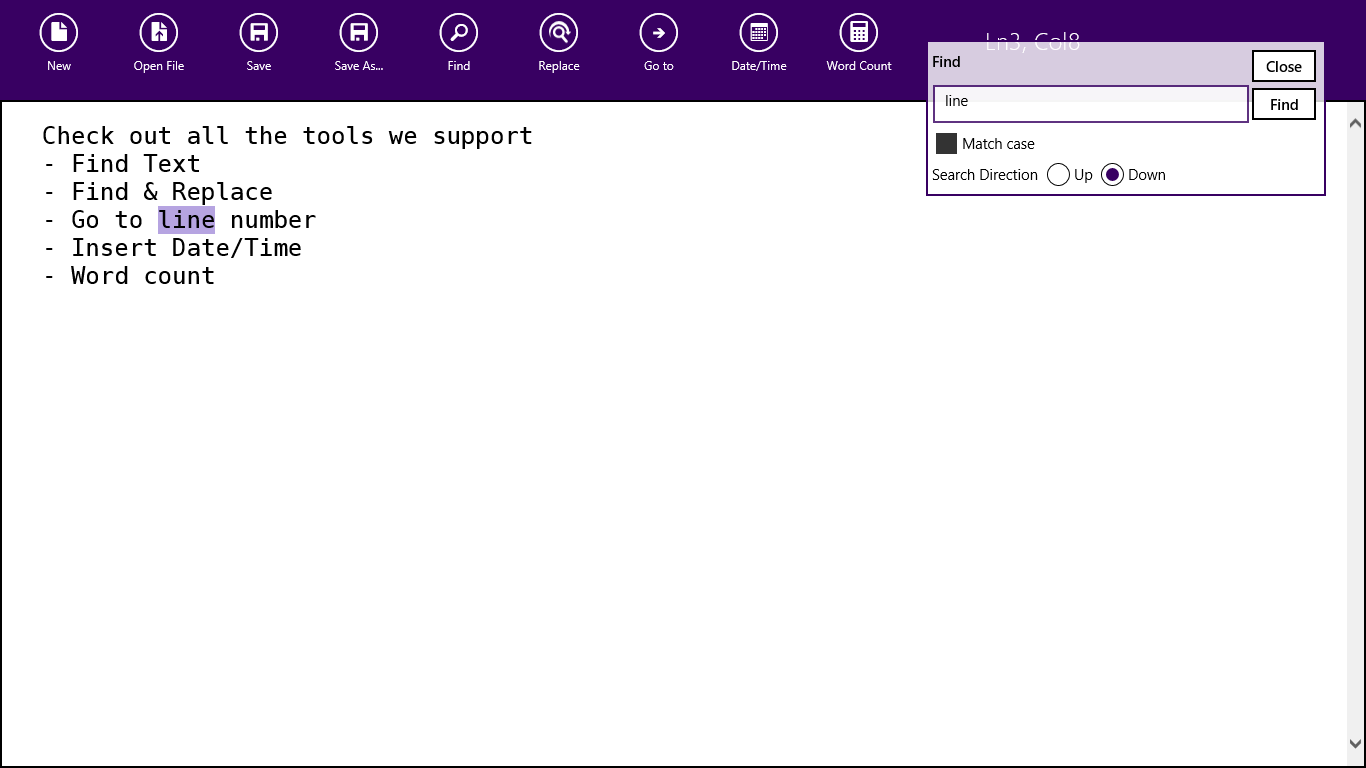
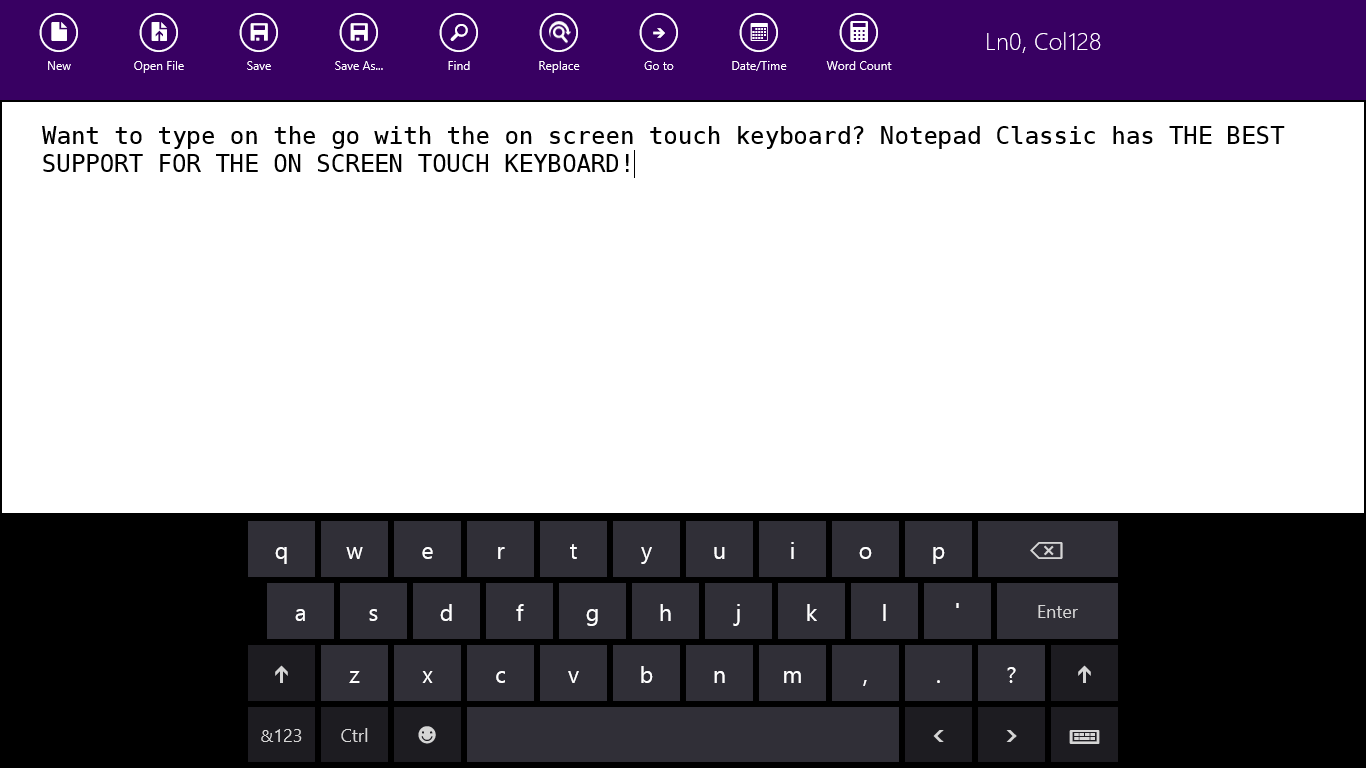
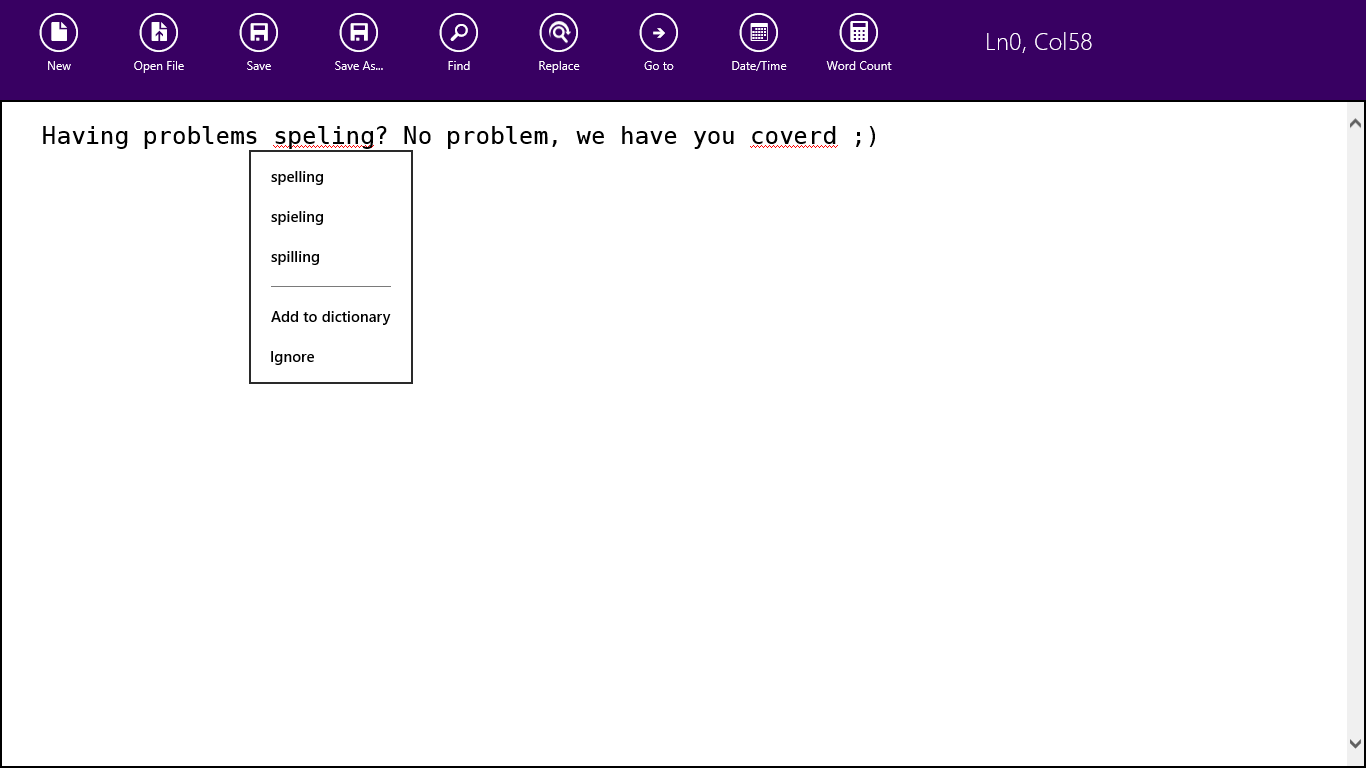
Comments