Nextgen Reader
Nextgen Reader is the best Google Reader client for Windows 8 with modern view for your tablet/touchscreen device and classic view for traditional PC’s.
Top features:
Modern view: Gorgeous layout for best reading experience on your tablet/touch-screen device.
Classic view: Beautiful 3-column layout for non-touch/traditional PC’s.
Customize reading: Set default open method per feed: summary, webpage or mobilized.
Multiple Live tiles: Pin multiple live tiles to start screen either from modern view or classic view. Also, supports lock screen notifications.
Security: Completely safe OAuth2 Authentication.
Mobilizer: Inbuilt Readability view, and support for Instapaper/Google web mobilizer.
Keyboard Shortcuts: Full keyboard support in classic view (press “?” key to see all shortcuts).
Touch: Swipe to move between articles.
Incremental Sync: With ability to limit number of items to sync per feed.
Share charm: To mail, tweet, post articles on Facebook, etc.
Roaming: Login once and run on multiple Windows 8 PC’s.
Many more updates/features/enhancements coming soon.
Also check
Change Log here: http://nextmatters.com/change-log/
Request for more features @UserVoice
Contact Us for more details

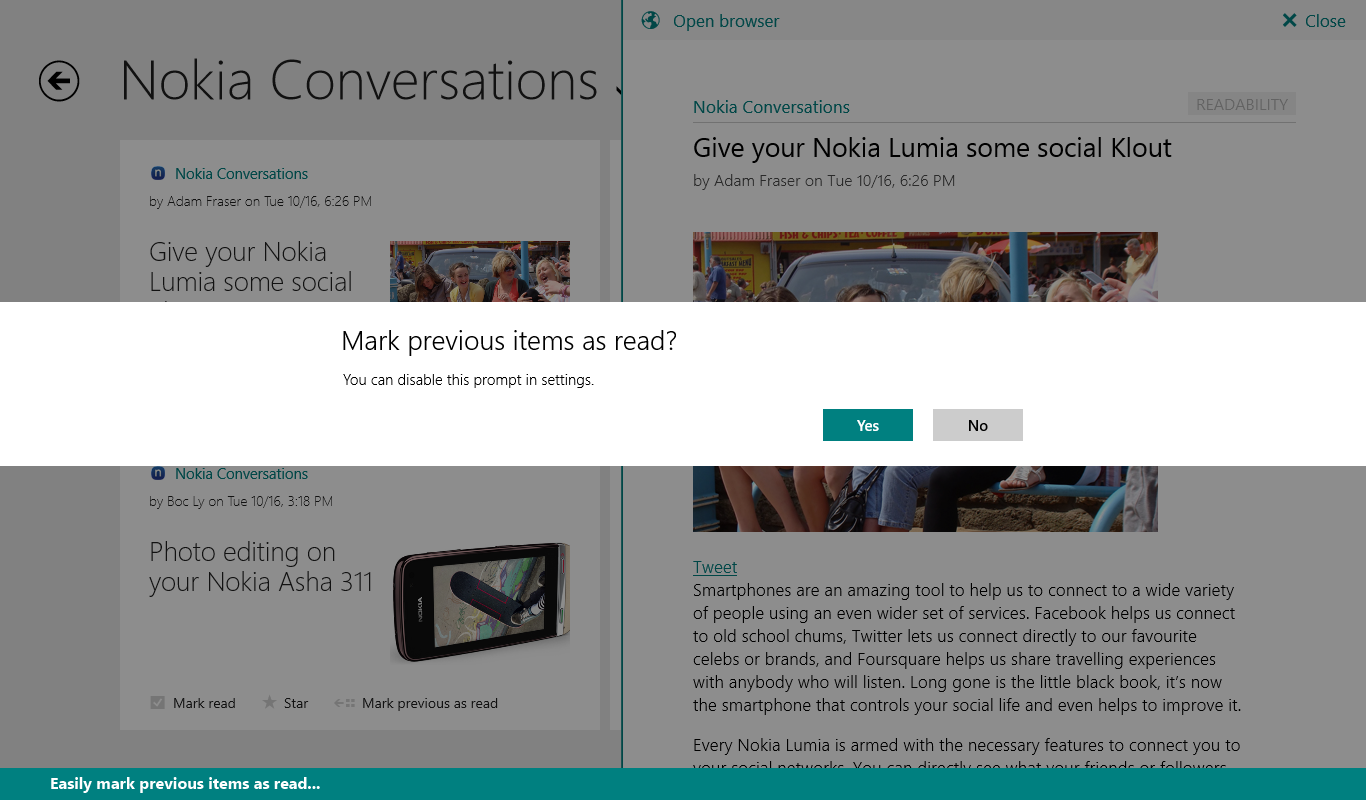
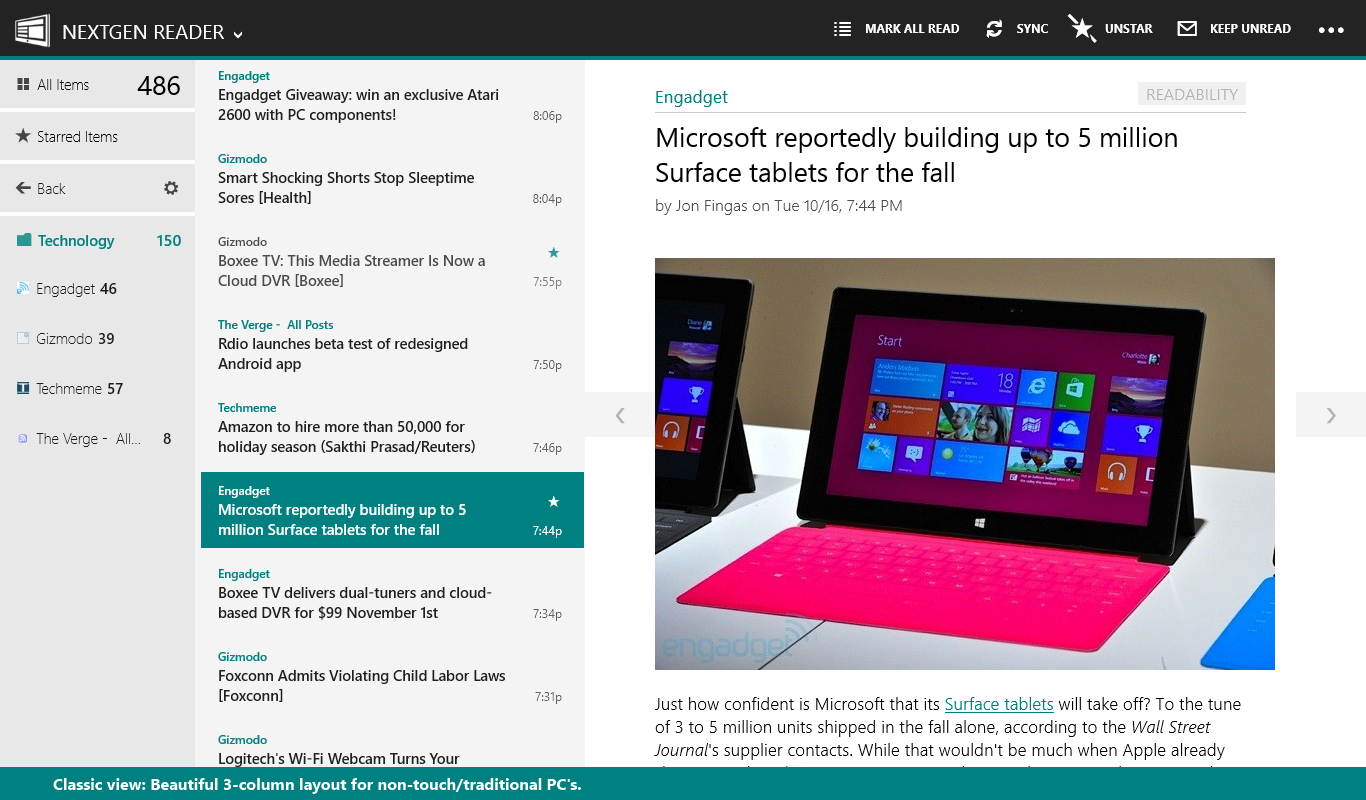
Comments