gMaps
gMaps - Windows 8 client application for Google Maps
gMaps allows you to:
- get directions (car, bicycle, public transit or walk)
- search for venues using powerful local search
- voice search support
- search charms support
- rotate map straight where you're heading
- find your location on the map
Directions: You can get directions from/to your location or between two coordinates/addresses. Different travel modes like 'Driving', 'Cycling', 'Walking' or 'Public transit' are supported. When route is built, you can browse route steps or select alternate route
Local search: Search for landmark, venues or stores using powerful local search. You can easily use your voice to search (use microphone button next to the search textbox)
Your position: You can easily find out your current position using 'locate-me' button in the bottom left corner. To use compass integration please tap 'compass' button in the top left corner.
Roadmap: More features are coming to the map:
- Night map mode support
- Map and position sharing
- Latitude support and
- many many more.
We're working on bringing all gMaps for Windows Phone features to the Windows 8 platform.
This is 3-rd party application and we are not related to Google, Inc. *All trademarks are the property of their respective owners.*

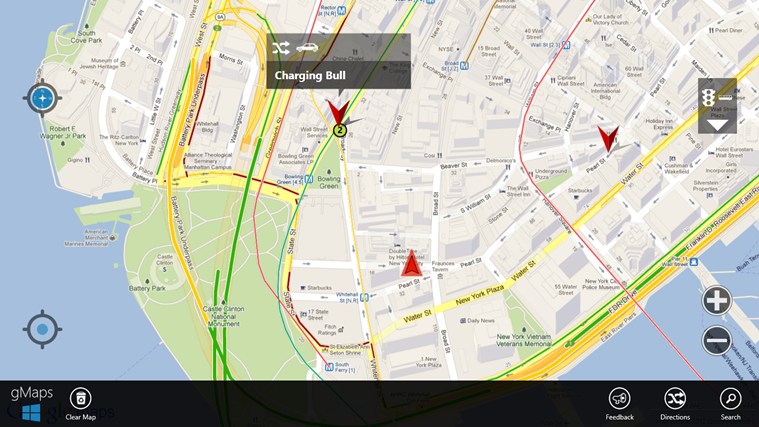



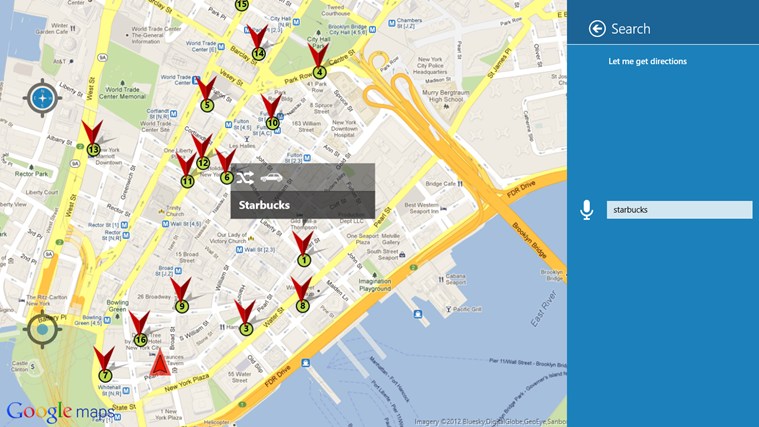
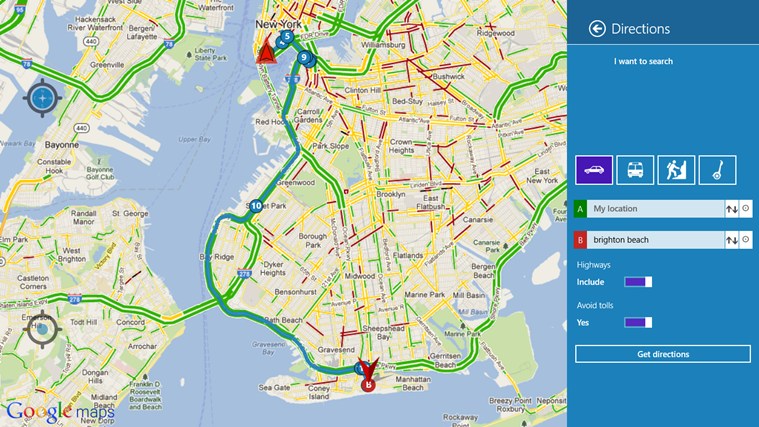
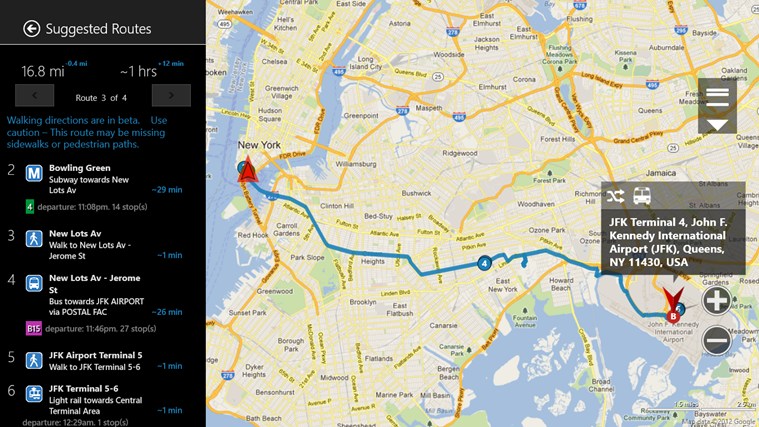

Comments